Introduction
This is a rather intriguing article that will help you unravel the mystery behind the sequence of urn derivatives use Autodeks Platform Services. Through this exposition, you will gain insight into how to encode and decode this numerical sequence, making it applicable for various purposes.
For Example:
{
"urn": "dXJuOmFkc2sud2lwcHJvZDpmcy5maWxlOnZmLk40dXBJT3ZNUkJ5UUR0MXU4dmE0Qnc_dmVyc2lvbj0y",
"derivatives": [
{
"extractorVersion": "2025.4.0.1298",
"hasThumbnail": "true",
"overrideOutputType": "svf2",
"children": [
{
"urn": "urn:adsk.viewing:fs.file:dXJuOmFkc2sud2lwcHJvZDpmcy5maWxlOnZmLk40dXBJT3ZNUkJ5UUR0MXU4dmE0Qnc_dmVyc2lvbj0y/output/Resource/model.sdb",
"role": "Autodesk.CloudPlatform.PropertyDatabase",
"mime": "application/autodesk-db",
"guid": "6fac95cb-af5d-3e4f-b943-8a7f55847ff1",
"type": "resource",
"status": "success"
},Or in another example like this:
"derivatives": {
"data": {
"type": "derivatives",
"id": "dXJuOmFkc2sud2lwcHJvZDpmcy5maWxlOnZmLjEzLVdVN2NBU2kyQThVdUNqQVFmUkE_dmVyc2lvbj0x"
},
"meta": {
"link": {
"href": "https://developer.api.autodesk.com/modelderivative/v2/designdata/dXJuOmFkc2sud2lwcHJvZDpmcy5maWxlOnZmLjEzLVdVN2NBU2kyQThVdUNqQVFmUkE_dmVyc2lvbj0x/manifest?scopes=b360project.fd732111-54d2-4f3c-84a8-27a7db278c65,O2tenant.8495666"
}
}
},Below is a quick snapshot captured from the Postman results using the APS API:
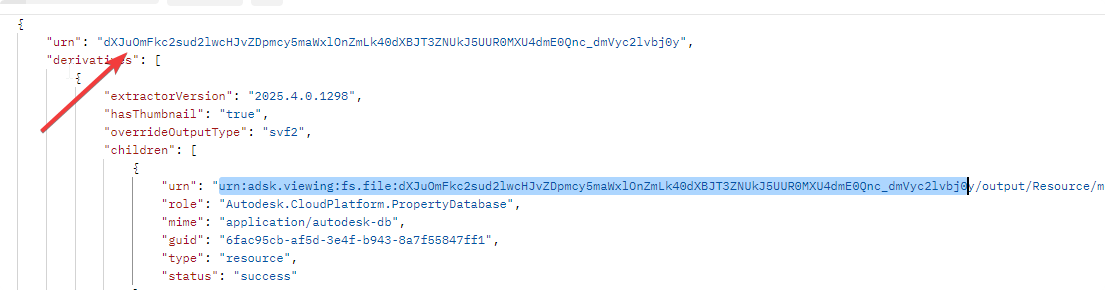
In reality, this sequence of numbers is encoded in Base64.
Base64 is a group of binary-to-text encoding schemes that represent binary data (specifically, 8-bit byte sequences) in ASCII string format by translating the data into a base-64 representation. The term Base64 originates from a MIME content transfer encoding. Each Base64 digit does not represent precisely 6 bits of data. Therefore, three 8-bit bytes (24 bits) can be represented by four Base64 digits of 6 bits each.
Decoder Derivative Urn
To decode this sequence of numbers, you can use a few simple lines of code in C# as follows:
Replace the character
_with/We get a new result:
dXJuOmFkc2sud2lwcHJvZDpmcy5maWxlOnZmLk40dXBJT3ZNUkJ5UUR0MXU4dmE0Qnc/dmVyc2lvbj0yNow, we will convert this string into a byte array and then transform this byte array into a readable string.
// The Base64-encoded string
string base64EncodedString = "dXJuOmFkc2sud2lwcHJvZDpmcy5maWxlOnZmLk40dXBJT3ZNUkJ5UUR0MXU4dmE0Qnc/dmVyc2lvbj0y";
// Decode the Base64-encoded string to bytes
byte[] bytes = Convert.FromBase64String(base64EncodedString);
// Convert the bytes to a readable string
string decodedString = Encoding.UTF8.GetString(bytes);
// Print the result
Console.WriteLine("Original Base64 String: " + base64EncodedString);
Console.WriteLine("Decoded String: " + decodedString);You can use similar way with python:
import base64
import urllib.parse
base64EncodedString = "dXJuOmFkc2sud2lwcHJvZDpmcy5maWxlOnZmLk40dXBJT3ZNUkJ5UUR0MXU4dmE0Qnc/dmVyc2lvbj0y"
decodedString = base64.b64decode(urllib.parse.unquote(base64EncodedString)).decode('utf-8')
print(decodedString)The returned result will be urn:adsk.wipprod:fs.file:vf.N4upIOvMRByQDt1u8va4Bw?version=2. This URN represents a path to a file on BIM 360 Docs, and the file's version is 2. This information provides insight into the context of the decoded sequence.
Encode Derivative Urn
Similarly to the method described above, to encode a path to a file on BIM 360 Docs, you can use a few simple lines of code in C# as follows:
- Retrieve the path to the file on BIM 360 Docs and its version.
- Convert the string into a byte array, then transform this byte array into a Base64 string.
- Replace the character
/with_ - Convert the string into a byte array, then transform this byte array into a Base64 string.
string origin = "urn:adsk.wipprod:fs.file:vf.N4upIOvMRByQDt1u8va4Bw?version=2";
Console.WriteLine("Original String: " + origin);
var result = Convert.ToBase64String(Encoding.UTF8.GetBytes(origin));
Console.WriteLine("Encoder String: " + result);
// replace character "/" with "_"
result = result.Replace("/", "_");
Console.WriteLine("Encoder String: " + result);You can use similar way with python:
import base64
import urllib.parse
origin = "urn:adsk.wipprod:fs.file:vf.N4upIOvMRByQDt1u8va4Bw?version=2"
print("Original String: " + origin)
result = base64.b64encode(origin.encode('utf-8'))
print("Encoder String: " + result.decode('utf-8'))
# replace character "/" with "_"
result = result.decode('utf-8').replace("/", "_")
print("Replace Encoder String: " + result)Returned result:
Original String: urn:adsk.wipprod:fs.file:vf.13-WU7cASi2A8UuCjAQfRA?version=1
Encoder String: dXJuOmFkc2sud2lwcHJvZDpmcy5maWxlOnZmLjEzLVdVN2NBU2kyQThVdUNqQVFmUkE/dmVyc2lvbj0x
Replace Encoder String: dXJuOmFkc2sud2lwcHJvZDpmcy5maWxlOnZmLjEzLVdVN2NBU2kyQThVdUNqQVFmUkE_dmVyc2lvbj0xTIP
If you are using Revit, you can take urn from the Document object as follows API Method GetCloudModelUrn
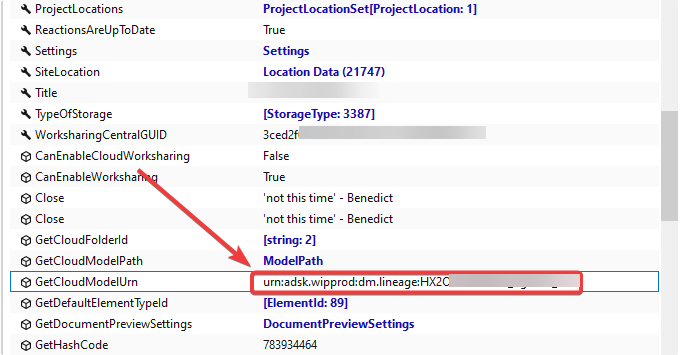
In ACC Docs, you can view from here :
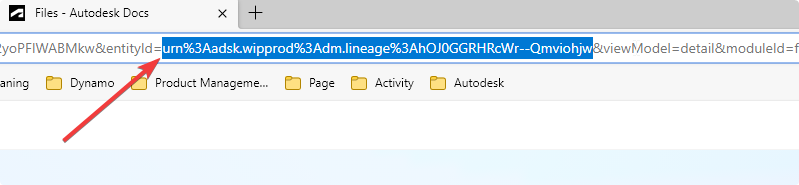
But Wrong URN
I don't know why, but you should read this post : https://stackoverflow.com/questions/78118458/convert-urn-from-item-version-have-problem/78120646#78120646
Sorry, I don't know exactly why ! Let's visit this link to see detail how to fix it : https://github.com/chuongmep/aps-toolkit/blob/dev/APSToolkitPython/Tutorials/08. Explore URL ACC Extract.ipynb
Conclusion
Through this article, you have learned how to decode and encode the sequence of numbers in the Derivative Urn. This knowledge will help you to understand the context of the Derivative Urn and apply it to your projects.