Introduction
Today I'd like to share a small tool I just developed that has been very helpful for me whenever I need to connect to the API services of Autodesk Platform Services.
This is a simple extension allows you to get the APS ACC URL details include:
Project Id : A Project in Autodesk Forge is a specific workspace within a Hub. It's where the actual design and construction data is stored. Each project contains folders, items, and versions. The project id is unique for each project within a hub.
Folder Urn : The folder urn is the unique identifier for a folder in a project. It is used to identify the folder in the project.
Entity Id : The entity id is the unique identifier for an entity in a folder. It is used to identify the entity/item in the folder.
Model View Id : The model view id is the unique identifier for a model view in a folder. It is used to identify the model view in the folder.
Installation
Chrome / Edge: Install From Chrome Store
Firefox Install From Firefox Store
How to use
- Install the extension
- Open the Project in
Autodesk Construction Cloudand click on the icon to get the URL details
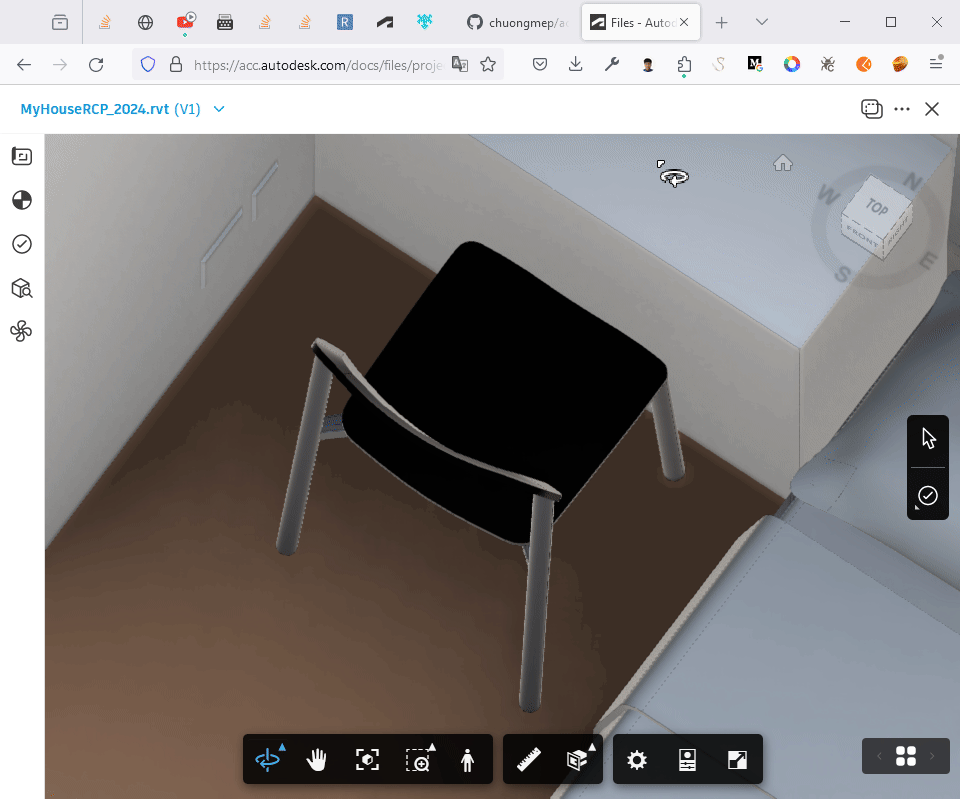
- Copy the URL details and share it with others, you can quickly use it in APS Toolkit
from aps_toolkit import BIM360
bim360 = BIM360(token)
bim360.batch_report_item_versions(projects_id, itemId)Development
Firefox
Manual Install :
- Clone the repository
- Open
about:debugging#/runtime/this-firefox - Click on
Load Temporary Add-on... - Select the
manifest.jsonfile from the cloned repository - The extension will be installed and you can see the icon in the toolbar
- Open ACC Project and click on the icon to get the URL details
Addon Online Store : URL Details
Chrome / Edge
- Manual Install :
- Clone the repository
- Open
chrome://extensions/ - Click on
Load unpacked - Select the cloned repository
- The extension will be installed and you can see the icon in the toolbar
- Open ACC Project and click on the icon to get the URL details
Documentation
How to get Urn from ACC
With urn, you just need use this command from console to get the info urn detail:
NOP_VIEWER.model.myData.urnoutput: "you derivative urn"

Now you can quick check with APS Toolkit or another tool to get the info from urn:
from aps_toolkit import Auth
from aps_toolkit import PropDbReaderRevit
auth = Auth()
token = auth.auth2leg()
urn = "<Derivative URN>"
prop_reader = PropDbReaderRevit(urn, token)
df = prop_reader.get_data_by_category("Ducts")
df.save_to_excel("result.xlsx")How to snoop model name ?
let's use this command from console :
NOP_VIEWER.model.getData().loadOptions.bubbleNode.getRootNode().children[0].name()Open Source
This extension is open source and available on GitHub. I'm so lazy to write more feature, but if you have any idea, please feel free to contribute.
Change Log
1.1.0 - Initial release, ACC URL Details
1.2.0 - Add support BIM360-ACC URL Details